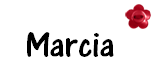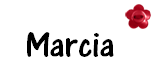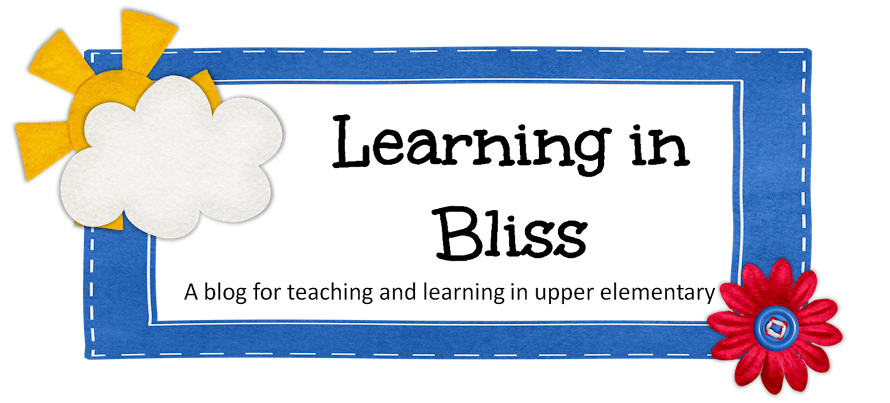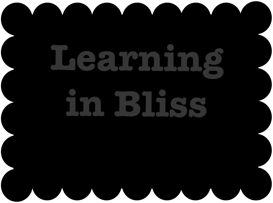This is our largest fifth grade class in several years. I have twenty-five students, while my teammates have twenty-eight, twenty-eight, and twenty-seven. I have an inclusion classroom. One student has a mandated one-on-one aide. Contractually I must have two students less than others. We have our standardized test in October, so we spent the first few weeks of school reviewing for the test. We also give STAR Reading and STAR Math, which are part of the Renaissance Learning family. We use this as a pretest. We also have district pretest we give. Only a couple of students are well above grade level. Several are below grade level. We don't have enough math textbooks for my class just yet, but they should arrive next week.
When I looked at my students, I saw some obvious needs in reading and math. I am trying desperately to do Daily 4 in Reading, and will be doing some version of math workshop when my review is done, or I feel ready with the reading progressing. My dilemma is what to do until books arrive.
Last year, two parents purchased a textbook for my really high students, so they didn't get sent by bus to sixth grade math. We used an alternative text that comes right before the course two book used in sixth grade book. I differentiate with two, three, or four groups for spelling, reading, and math. It is what I have always done. Unfortunately, my teammates are feeling pressure to keep up with me. They may wish for me to quit making more work for all of us.
Without enough books, I cannot get started with a similar approach to my teammates that are also teaching math, so I am doing what I think is best. I have a common core book to review fourth grade skills. Well, teach the fourth grade skills to a significant number of below level students. I am putting one or two in my Course 1 book because they tested at late sixth grade level, and above eighth grade level. I am also using lots of things I have made for math centers and Scoot games.
I am spending hours gathering materials, and don't have time to even cut laminated pieces out, let alone proof things I have made. I am willing to give away two sets if someone will proof for me. I have a "Take a Bite Out of Addition" task cards. It is for addition of whole numbers with and without regrouping. This is where some of my students are working.
Thank goodness for iPads, as my high students are using Math File Folders games, like 5 Dice. Easy to differentiate with multiple levels. Love it!
What would you do if you were me?