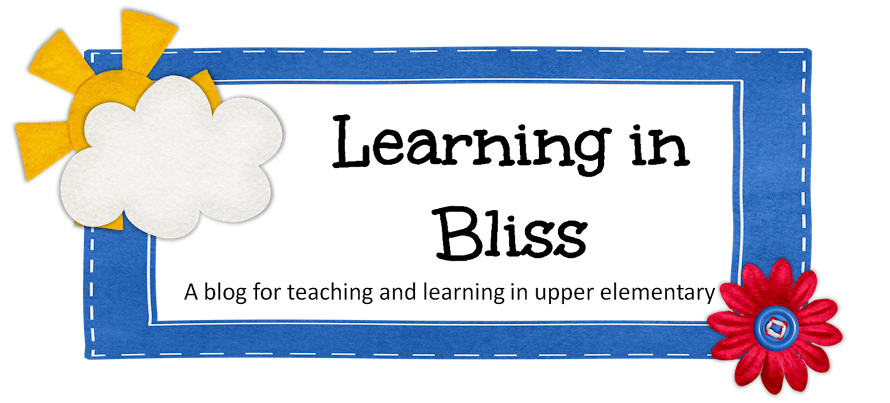I love technology, and acquire gadgets through mini-grants, PTO funds, bonus points, etc. I used PTO funds to purchase a webcam (Microsoft Life Cam) a couple of years ago, to replace a cheap webcam. This camera has a built in microphone. It has a USB plug with a flexible "stand" to form to the monitor, wrap around top of a smartboard, or clamp on a tripod. It has good sound quality, and can take still pics, video, or live feed. The program allows you to adjust the size of the display. I can generally show most of my classroom when I set it on the top ledge of the Smartboard. I also have an iPad 2 with built in camera/ webcam, but the students prefer the webcam/smartbooard set up because we can see our guests and see us.
My most recent Skype session was on Monday with Cara at Teaching, My Calling. She is such an inspiration with blogging tips and ideas to use technology. She set up a Read Across America Project on Skype in the Classroom which I found on her blog. This is a great place to make classroom connections. Check it out.
If you are interested, my class(es) and I would love to meet you and your class. Leave me a comment with your contact info.
--Marcia