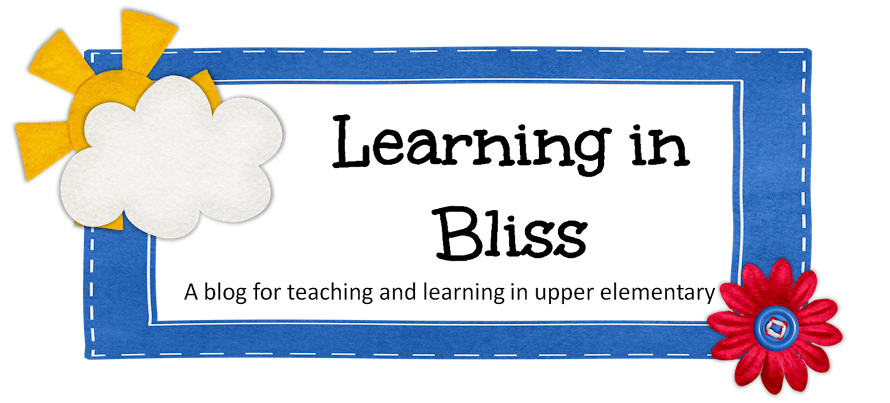Last Wednesday's What Works post talked about how I am using exit slips to assess my students. I also talked about using a Senteo response system. While I like both of those assessment options, I don't always like the preparation it takes to get things set up for both. My response system can be quirky.
On one of those days, where technology was not my friend, I happened to come across a post about using Plickers. I had not heard of Plickers, but was eager to try something that I had more control over.
The Plickers app is available for Apple OS and Android. It is a free app available for iPads or smartphones or tablets. Students names need to be entered. A predesigned code, like a QR code is printed for each student. I printed on cardstock.
The questions can be typed for display, like on a smartboard, or Apple TV (two devices needed - one to display, and one to scan). Alternatively, you could read the questions aloud. The questions can be multiple choice or true/false.
Students turn their card so their answer choice points up. The letters are small, so students cannot "cheat" from across the room. I put small answer choices on the back of the card, so students can easily decide which way they want to turn the card. My students stand in rows, so I can quickly scan the room.
 |
| Cards 1 and 2 for 2 students |
The cards are scanned quickly with an iPad, iPod, or smartphone. I recommend not laminating the cards, as the half sheet card reflects light when laminated, making it more difficult to quickly scan the answers. I have students hold the cards against their chest when they have made their choice. The Plickers program will let me know when it has recorded the answers, and who still needs to answer.
My students like Plickers as a pretest or a quiz. I like the instant feedback and access to the data, the ease of use, and the price. My only real cost was for the cards, as a device is almost always within reach in my classroom.